Cara Menampilkan Share Button | Tutorial Blog
Cara Menampilkan Share Button | Tutorial Blog
Bagi sobat blogger yang sudah pernah atau sering gonta ganti template yang diambil dari penyedia template mungkin tidak bisa memakai fitur Share Button. karena kode Share botton pada design template tersebut mungkin fiturnya tidak ada, jadi Share botton-nya tidak muncul.
Berikut Cara Memunculkan Share Button di Blogger :
- Masuk ke blogger, klik Design > Page Element

- Kemudian klik Edit pada Blog Posts

- Beri centang pada Show Share Buttons
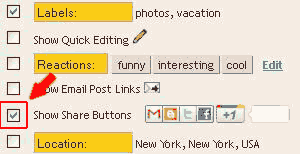
- Klik Save dan cek apakah muncul tombol sharenya
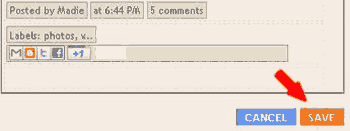
- Jika masih belum muncul silahkan ke tab menu Edit HTML

- Beri centang pada Expand Widget Templates.
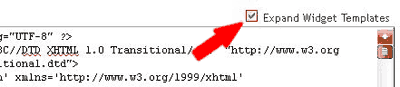
- Cari kode <b:includable id='backlinks' var='post'>.
- Letakkan kode berikut diatas kode <b:includable id='backlinks' var='post'>.
<b:includable id='shareButtons' var='post'>
<b:if cond='data:top.showEmailButton'><a class='goog-inline-block share-button sb-email' expr:href='data:post.sharePostUrl + "&target=email"' expr:title='data:top.emailThisMsg' target='_blank'>
<span class='share-button-link-text'><data:top.emailThisMsg/></span>
</a></b:if><b:if cond='data:top.showBlogThisButton'><a class='goog-inline-block share-button sb-blog' expr:href='data:post.sharePostUrl + "&target=blog"' expr:onclick='"window.open(this.href, \"_blank\", \"height=270,width=475\"); return false;"' expr:title='data:top.blogThisMsg' target='_blank'>
<span class='share-button-link-text'><data:top.blogThisMsg/></span>
</a></b:if><b:if cond='data:top.showTwitterButton'><a class='goog-inline-block share-button sb-twitter' expr:href='data:post.sharePostUrl + "&target=twitter"' expr:title='data:top.shareToTwitterMsg' target='_blank'>
<span class='share-button-link-text'><data:top.shareToTwitterMsg/></span>
</a></b:if><b:if cond='data:top.showFacebookButton'><a class='goog-inline-block share-button sb-facebook' expr:href='data:post.sharePostUrl + "&target=facebook"' expr:onclick='"window.open(this.href, \"_blank\", \"height=430,width=640\"); return false;"' expr:title='data:top.shareToFacebookMsg' target='_blank'>
<span class='share-button-link-text'><data:top.shareToFacebookMsg/></span>
</a></b:if><b:if cond='data:top.showOrkutButton'><a class='goog-inline-block share-button sb-orkut' expr:href='data:post.sharePostUrl + "&target=orkut"' expr:title='data:top.shareToOrkutMsg' target='_blank'>
<span class='share-button-link-text'><data:top.shareToOrkutMsg/></span>
</a></b:if><b:if cond='data:top.showBuzzButton'><a class='goog-inline-block share-button sb-buzz' expr:href='data:post.sharePostUrl + "&target=buzz"' expr:onclick='"window.open(this.href, \"_blank\", \"height=415,width=690\"); return false;"' expr:title='data:top.shareToBuzzMsg' target='_blank'>
<span class='share-button-link-text'><data:top.shareToBuzzMsg/></span>
</a></b:if>
<b:if cond='data:top.showDummy'>
<div class='goog-inline-block dummy-container'><data:post.dummyTag/></div>
</b:if>
</b:includable> - Selanjutnya cari kode <div class='post-footer'> atau di posisi line 2, line 3,misalnya line 3 : <div class='post-footer-line post-footer-line-3'>.
- Lalu letakkan kode berikut di bawah kode tersebut.
<div class='post-share-buttons goog-inline-block'>
<b:if cond='data:post.sharePostUrl'>
<b:include data='post' name='shareButtons'/>
</b:if>
</div> - Klik Save Template dan lihat hasilnya.
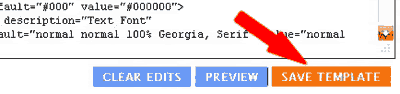






Bermanfaat gan ....
ReplyDeleteSaya senang jika agan Berkunjung ke http://randykruger.blogspot.com/
Sangat bermanfaat, terutama buat saya. thank's
ReplyDelete
ReplyDeletekereen infonya :)
Ok makasi boz atas bantuannya
ReplyDelete
ReplyDeletesukses terus gan ditunggu artikel selanjutnya
ReplyDeletemenarik infonya gan :")
. artikel yang anda tulis di blog ini, sungguh sangat memotivasi diri saya untuk trus berkarya, terima kasih semoga kebaikan anda mendapatkan balasa yang lebih baik.
ReplyDeletesangat menarik sekali infonya :)
ReplyDeleteThanks infonya sangat bermanfaat sekali buat saya, di tunggu ea artikel selanjutnya :D
ReplyDeleteMantappppp infonya gan thankas ea :D
ReplyDeleteterima kasih banyak atas imformasinya ini sangat bermanfaat khususnya untuk saya pribadi, sukses ya gan..
ReplyDeletekereen bangettt sok artikelnya thanks infonya...
ReplyDelete
ReplyDeletethanks ea, kerennn bangettt infonya.... sukses selalu ea sob
thanks infonya gan,,,
ReplyDeleteharga obat ambeien denature hanya dengan Rp 275 000
ReplyDeletePembelian obat denature bisa invite pin bbm kami : 7968ab6b
ReplyDeleteNow you could lead the whole facebook by adding thousands of likes swiftly without any trouble. purchase usa facebook likes
ReplyDeleteDespite the fact that not all customers will leave an evaluation after downloading your application. paid app reviews
ReplyDeleteConsidering that the initial get in touch with your prospective customers have with your item, when looking for applications,
ReplyDeleteare your customer scores, your application icon, and most importantly your app name. buy app reviews
Hi buddy, your blog' s design is simple and clean and i like it. Your blog posts about Online Dissertation Help are superb. Please keep them coming. Greets!!
ReplyDeleteHandlessmillionaire.com Snakeis.com balloonsio.org
Nice
ReplyDeleteI am happy to find this post very useful for me, as it contains lot of information. I always prefer to read the quality content and this thing I found in you post. Thanks for sharing.
ReplyDeleteThe post is very nice. I just shared on my Facebook Account.
ReplyDeleteCreative Buildingbd is the best Self-leveling epoxy Flooring service provider in Bangladesh. Self-leveling epoxy floor users will get best self-leveling epoxy floor at an affordable price from us.
ReplyDelete